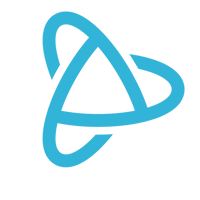With so many credit card machines on the market, choosing an option that will work best for your needs may seem like a tough task. From security features that reduce the risk of fraud and costly chargebacks to Smart Terminals that accept a variety of payment types and may be more environmentally friendly to boot, there’s a lot for businesses to sort through to find the best credit card machine.
Depending on what you’re looking for, here are the five best credit card machine features to meet your needs.
Reduce Lengthy Checkout Times At Your Register
Look For Cloud-Based Software
Long cashier lineups are annoying for everyone – they can make cashiers feel harried and overwhelmed, even eroding customer service, and affect how your customers feel about your business. One survey found that after five minutes in line, one third of customers will abandon checkout, and close to half will avoid that retailer in the future. Adding to the risk of slowdowns is the increasing prevalence of EMV chip cards, which can be slower than swiping.
The type of software your credit card machine uses to process EMV transactions can have a big impact on processing speeds. This is due to middleware, the software that connects your POS system to your card reader. When this software is downloaded and installed directly onto your computer, it can slow transactions. But when retailers use cloud-based software, processing time for transactions can shrink to 3.61 seconds, nearly four times faster than EMV terminals that use middleware.
Payment Processing Demo
Schedule 15 minutes with a payments expert
Get a customized PayJunction product walk-through
Understand requirements and pricing
Determine your SAVINGS!
Better Protect Yourself From Chargebacks For Big-Ticket Items
Look For An EMV-Ready Terminal With A Signature Pad
The increasing adoption of chip cards has eased long-held signature requirements for credit card transactions. However, while MasterCard, Discover and Amex no longer require signatures for either magstripe or EMV transactions, Visa still requires signatures in the event of a chargeback dispute on a magstripe transaction, though they are optional for EMV.
It might be tempting to do away with signature pads on your next credit card machine. But with EMV cards only being used in less than half of transactions in the U.S., according to EMVCo’s latest data, you’d have insufficient documentation to fight a dispute related to 53 percent of transactions. If your credit card machine limits your options for collecting signatures, you are likely increasing your risk. Even better than a signature pad alone, Smart Terminals can recognize which credit card brand a customer is using and apply the appropriate guidelines to the transaction, reducing the burden on employees to keep track of the rules.
Reduce Your Environmental Footprint
Look For Paperless Transactions
A new report found that for U.S. consumers, environmentally-friendly business practices are becoming even more important than price when it comes to purchasing decisions. And with the average American throwing away their body weight’s equivalent of solid waste every month, reducing wasted paper is a good place for businesses to start. Every year, the use of paper receipts in the U.S. costs the environment 250 million gallons of oil, 10 million trees and 1 billion gallons of water.
Furthermore, there are additional costs, both hidden and less so: the thermal paper commonly used for receipts is treated with BPA, an estrogen-mimicking chemical that is absorbed through the skin and that has been banned from food cans and baby bottles. Printed receipts also require an ongoing financial investment into everything from the paper itself to ink and storage. Electronic receipts, meanwhile, are sent to customers via email and are stored in the cloud – making it easier to find and retrieve them for future reference – and they won’t fade, rip or crumple the way paper does.
Be Able To Accept A Wider Variety Of Payment Types
Look For An NFC-Enabled Credit Card Machine
Once upon a time, the only question you had to ask a customer was “cash or charge?” Those two options now seem rather quaint. From smartphones to devices such as Fitbits, consumers have more payment options than ever before, and they expect the convenience of being able to use their choice of payment method when making a purchase. Over a four year period, the U.S. mobile payment market is expected to grow more than 1,100 percent, encompassing $314-billion of U.S. transactions by 2020.
Near-field communication (NFC) technology enables contactless mobile transactions, allowing you to meet consumer demand for fast, convenient payment methods that won’t sacrifice security or cost your business extra.
Reduce The Hassle Of Bank Reconciliation
Look For Batch and Deposit Reports
Lining up credit card sales to your bank records is an important way to prevent errors and losses, but it’s also a logistical headache, especially for businesses with multiple departments or locations. With old-school terminals, businesses must print a batch report for each terminal, and then manually add each batch. Virtual Terminals ease this onerous task with detailed automated reports that allow you to view individual and sum batch totals in real time.
Which features are your business’s biggest must-haves? Let us know below.