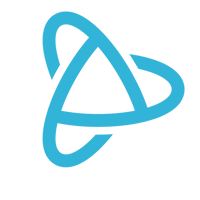Hands up if you can’t wait until the day the phrase “the check is in the mail” becomes totally obsolete. Though checks persist as a common payment form, and one some of your customers may prefer, they can really slow down your payments and be a pain to deal with: first you have to wait for a paper check to arrive in the mail, then you have to drive to the bank to make a deposit (or wait for enough checks to accumulate to make the time spent on this task worthwhile), and then you have to wait several more days for the check to clear.
Electronic checks, or eChecks, can speed up payment delivery and eliminate some of this hassle. But if you’ve never accepted this form of payment before, you might be wondering about how to make the process as seamless as possible.
Electronic checks are processed electronically over the ACH (Automated Clearing House) network – that’s why you’ll also see them referred to as ACH payments. While the underlying processes to get you paid may be more complicated for eChecks than traditional paper checks – for example, there are six different payment processor entities involved in each transaction – accepting ACH payments doesn’t have to be a pain if you follow these five tips.
Payment Processing Demo
Schedule 15 minutes with a payments expert
Get a customized PayJunction product walk-through
Understand requirements and pricing
Determine your SAVINGS!
Tip No 1: Get the Basics in Order
To deposit a paper check, all you really need is a bank account. Electronic checks require some added up front legwork because you’ll need to process customers’ checking information over the ACH network. The first thing you’ll need before you can get started is a Merchant Account with a payment processing vendor. A Merchant Account allows you to process payments electronically, communicating with the various entities involved in eCheck processing and depositing the funds into your account once the transaction clears. You will also need a way to transmit your customer’s checking information, such as a check scanner or a Virtual Terminal, which securely stores customers’ account details and is capable of processing recurring payments automatically.
That’s not all you’ll need to process eCheck payments. Once you have processing set up, you’ll need some information from your customers:
- First and last name
- Routing and account number
- Account type (checking or savings)
- Authorization
Once you have your processing configured and have obtained the necessary information and authorization from the account holder, you'll be ready to accept eCheck payments.
Tip No 2: Have Your Originating ID Handy
From time to time, ACH transactions may be rejected because your customer’s bank won’t allow withdrawals from your business. When this occurs, the transaction will fail and will return reject code R29. This does not mean the customer can’t pay you by eCheck – but they will need to provide their bank with some additional information in order to do so. When this occurs, you will want to have your payment processor’s Originating ID handy – after the customer provides this information to their bank, ACH transactions from your business will be allowed.
Tip No 3: Familiarize Yourself With Other ACH Reject Codes Too (and Learn How to Prevent Future Rejects)
There are some other reasons ACH transactions may fail, and familiarizing yourself with common reasons can help you to reduce the payment delays – and potential fees – that can result. While there is nothing you can do to prevent “R01 Insufficient Funds” – as when a paper check comes back NSF, this means your customer does not have enough money in their account to cover the transaction – another reason ACH transactions fail is due to a change to your customer’s banking information.
You will specifically want to be aware of ACH rejects that trigger a Notification of Change (NOC). These most commonly include a change to your customer’s account number or to the bank’s transit or routing number. These must be corrected before the next time you run the transaction or you will incur a new fee. However, such fees are not inevitable. PayJunction’s Virtual Terminal automatically corrects banking information so that the next time you run a transaction using that customer’s banking information you won’t receive a new NOC.
Tip No 4: Always Run Transactions from the Customer Contact
Though the Virtual Terminal can help to prevent NOC charges, it only does so if you run subsequent transactions using the updated banking information. However, if you rerun an old transaction you will be using the outdated information, and incur another ACH reject and NOC. To be sure you are using the most up-to-date account and routing information, make sure to always initiate new charges using the customer’s account on file.
Tip No 5: Don’t Skip the Authorization
A main advantage of accepting ACH payments is that purchases paid for via eCheck can’t be disputed as easily as credit card purchases. There are three very specific scenarios that allow for disputes:
- If the ACH payment was not authorized.
- If the ACH payment was processed on an earlier date than was authorized.
- If the ACH payment was for a different amount than was authorized.
Obtaining authorization that clearly specifies these details – and being careful to adhere to the specifics within the authorization form – will help to prevent disputes, and protect your business in such an event.
Does your business accept eChecks? What tips have you found to be most helpful for making the process smooth and easy? Share your experiences in the comments.