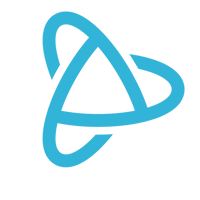What Is a Virtual Terminal?
A Merchant Services Virtual Terminal turns any browser-connected device – desktop, laptop, tablet or smartphone – into a cloud-based credit card terminal. Unlike a stand-alone credit card terminal and paper receipts, a Virtual Terminal allows you to accept payments from customers in person, over the phone, online and via mailed or electronic invoices. Transaction details are paired with customer information and stored digitally, giving you quick access to payment history. And you can access records and conduct business from anywhere: in the office, at home and on the go.
This guide contains everything you need to know to get started: How a Virtual Terminal works, the types of businesses that benefit from a Virtual Terminal, important features to look for, the benefits of using a Virtual Terminal, what to look for when assessing payment processing providers that offer Virtual Terminals and Payment Gateways, and how PayJunction can help.
How Does a Virtual Terminal Work?
A Virtual Terminal integrates with your Merchant Service Provider’s Payment Gateway and is typically accessed by logging into a secure online portal to take payments, issue voids and refunds, view transaction history, run reports and manage customers.
Getting started is simple. Most businesses use a computer with a compatible browser and enter credentials provided by their merchant payment processor to log in, activate their account and begin using the Virtual Terminal. Account administrators can add users, assign roles, and set security and display settings to meet their business’ needs. They can define fields such as tips, tax, invoice number, billing/shipping information, and customer ID.
Running a transaction is as simple as manually keying payment details into an online form. Once approved, receipts can be printed or emailed to customers.
It’s important to note that keying in transactions is considered a card-not-present (CNP) transaction, even for face-to-face interactions. The card brands rate CNP transactions riskier, and therefore they carry higher interchange fees. To help you reduce costs and run your business better, choose a Virtual Terminal that supports a connected Smart Terminal for in-person payments, as well as a provider that offers ACH processing.
Payment Processing Demo
Schedule 15 minutes with a payments expert
Get a customized PayJunction product walk-through
Understand requirements and pricing
Determine your SAVINGS!
What Are the Best Advanced Features of a Virtual Terminal?
There’s so much more you can do with a Virtual Terminal beyond using it to run one-time credit card transactions. Before you decide on a Virtual Terminal, it’s worth getting a detailed understanding of what a provider’s solution offers to ensure that it aligns with your business needs. The best Virtual Terminals support omnichannel payments, boost productivity, lower transaction costs, and improve the customer experience. Here are some of the most critical advanced features to consider:
Payment Processing Capabilities
- ACH Processing - If you sell high-ticket goods and services, ACH payments will save you money by bypassing credit and debit card processing rails and debiting funds directly from a customer’s bank account.
- Commercial Cards – If you conduct business with businesses (B2B) or government agencies (B2G) that buy goods or services using corporate cards, purchasing cards or business cards, find a provider that supports Level 2 and Level 3 processing. You can significantly lower interchange fees by sending line-item details on eligible transactions.
- Remote Signature Capture – Digital signatures and receipts are efficient, and a signature can be important in case you have to deal with a disputed charge made from a payment taken online or over the phone. Remote signature lets you capture this needed information via email and store it with the transaction history.
Back Office Management Features
Using a Virtual Terminal to accept payments offers multiple advantages over a traditional stand-alone credit card terminal. Here are some of the benefits you’ll realize:
- Convenient Access – Connect to your Virtual Terminal from anywhere using your preferred browser like Chrome, Safari, or Firefox.
- Consolidated Payments History View – Streamline all payments, no matter how transactions are captured—in-person, online, over the phone, invoices, recurring billing.
- Elimination of Paper - Virtual Terminals store everything digitally so you can say goodbye to inefficient paper invoices, receipts, and manual billing processes. Plus, it’s good for the environment.
- Tracking Capabilities – User activity can be logged with transactions and refunds so business owners have an audit trail. Limiting refund capabilities to supervisors or managers can guard against fraud, and tracing transactions to specific users can help business owners resolve issues faster.
- Sales Monitoring Capabilities – Reconciling paper batch reports against the reflected bank deposit amount can be a major headache. A Virtual Terminal lets you click into each individual batch to see the list of transactions by terminal, location or other criteria.
- Streamlined Bookkeeping - Virtual Terminals expedite bookkeeping by automatically generating batch, deposit and cumulative reports. If you’ve set up separate fields by department and location, you can generate specific reports to gain insight into your company’s sales trends and even compare year-over-year records.
- On-the-Go Access – Manage your business and take payments from anywhere you have internet connectivity. Business owners who frequently attend trade shows or travel to different offices benefit from this flexibility.
- Improved Cash Flow – Setting up recurring billing is simple and easy to customize. Obtain customers’ card or bank account information once, and set a payment schedule to collect payments on a weekly, monthly or custom basis. For one-off payments, a digital invoice request can be sent via email.
- Up-to-Date Technology – Because a Virtual Terminal is in the cloud, new features and enhancements can be introduced and available for all users immediately. No technology upgrades or swaps needed.
What To Look For in a Virtual Terminal Merchant Account
There are many Virtual Terminals, payment gateways and merchant providers in the market today. Do your homework to make sure that the providers you’re considering don’t lock you into unethical contracts and billing terms. Here are a few things to consider:
- End-to-End Provider – Work with a payments provider that offers an end-to-end solution that includes an omnichannel Virtual Terminal, payment gateway and merchant processing, not one that uses third-party solutions. This will streamline processing, reports and customer service. It will also reduce costs.
- All-Inclusive Pricing – Your processor makes money on the transactions that are processed. Look for a provider that does not charge product- or gateway-level fees.
- Great Customer Service – If anything goes wrong, make sure that your processor gets high ranks for taking care of customers. You can simply Google “Payment Processor Name customer reviews” to see how other businesses like yours rate their provider.
How PayJunction Can Help
PayJunction provides businesses unparalleled service. That might simply mean getting professional advice from one of our payment specialists so you can better understand how you can improve your business operations with your current provider, or by switching to PayJunction. Either way, we are here to help your business succeed.
Want to see a Virtual Terminal in action?
That was a lot of information! What questions do you have about Virtual Terminals now? We'd love to explain this helpful solution in more detail!
Editor's Note: This post was originally published in December 2017 and has been updated for comprehensiveness and accuracy.