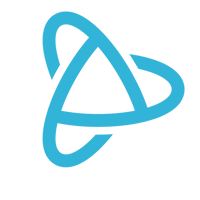Welcome to PJ University, where we teach you how to use PayJunction like a pro. Today, we’d like to introduce an enhanced security feature: secure manual key entry. This new feature has two benefits: 1) it reduces the chance of hackers gaining access to cardholder data, and 2) it simplifies the annual Payment Card Industry (PCI) compliance validation process, which varies depending on the types of networks, systems and processes you have in place.
Manual Card Entry is Risky
Manually keying card details into the Virtual Terminal for mail-in or phone orders increases the chance that malware on your computer or network could steal card data as it is being entered. This increased risk expands the scope and complexities of your annual PCI compliance audit. The more you can reduce the scope of card data in your environment, the better your chances of avoiding a data breach—and the related fines, legal fees and reputational damage to your business.
Payment Processing Demo
Schedule 15 minutes with a payments expert
Get a customized PayJunction product walk-through
Understand requirements and pricing
Determine your SAVINGS!
Smart Terminals Simplify PCI Compliance
Manually keying transactions on a Smart Terminal instead of directly into the Virtual Terminal is much more secure. This is because the devices feature advanced security technology that encrypts the data before routing it for approval, making it impossible to access actual card numbers.
Using a Smart Terminal for key-entered transactions reduces the risk of cardholder data being compromised on your networks and systems. As a result, PCI scope is reduced, which translates to a much simpler PCI validation process for you. This saves you time, hassle and allows you to focus on running your business and serving your customers.
How to Enable Secure Key Entry
The process to enable secure key entry can be found in the Smart Terminals Setting page in the Virtual Terminal. Simply toggle the switch labeled “Enabled Keyed” to “ON.” You will need to repeat this step for each terminal you use in order to fully reduce scope and qualify for the simplified PCI process.
How to Process a Secure Key Transaction
Running a transaction is easy: 1) initiate the transaction in the Virtual Terminal; 2) press the yellow “< key” on the Smart Terminal to activate the key entry prompts; 3) use the Smart Terminal’s keypad to enter the card number, expiration date and customer zip code; 4) press “Process" on the terminal screen (or press the green "o" key on the terminal). For more specific steps read the support article.
Bottom Line
Gain peace of mind and reduce the complexities of your PCI compliance by enabling secure manual keyed transactions on your Smart Terminal.
Want more product information? Subscribe to our newsletter!
Thank you for reading this lesson. Get notified of future PayJunction University posts by subscribing to our blog.