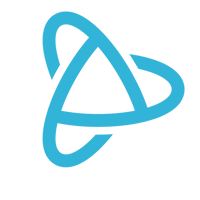Welcome to PJ University, where we teach you how to use PayJunction like a pro. Our invoicing capabilities allow your customers to pay an invoice using their computer, smartphone, or tablet. This will help streamline payments, improve cash flow, and help keep sensitive cardholder information secure.
PayJunction invoices allow you to quickly send an email or text message to request payment. Once the customer clicks the payment link in the text message or email, they can enter their card details into a simple and secure form, and press “pay” to submit the transaction.
How to Send an Invoice Payment Request
Running a transaction is easy:
- Log into PayJunction’s Virtual Terminal and select the invoices tab
- Select “new invoice”
- Select the desired delivery method
- Enter the recipient's email address or cell phone number and the payment amount
- Optional - Add any notes such as description of items or due date and attach a copy of the invoice or supporting documentation
- Press “submit” to send the invoice via the selected delivery method. The invoice will be marked as “open” until it is paid
The customer experience is also very simple:
- Open the email or text message payment request which will contain the business name and amount due
- Open the link in the text message or press the “pay now” button in the email
- Enter card and customer data into the form
- Press “pay”
- Once approved, the invoice will show as “paid” in the Virtual Terminal and an electronic receipt will be sent to you and to the customer.
Managing your Invoices
The PayJunction Virtual Terminal is equipped to help your business easily manage its invoices and can even give your customers flexible payment schedules. Access the PayJunction Virtual Terminal to create an invoice, view invoice statuses, and send reminders for any overdue balances. In addition to sending an invoice for the total amount due, you have the option to split payments under the same invoice number and bill the customer in increments. Another great use is to capture an initial down payment and then save the card on file to automatically process recurring or subscription payments.
For detailed steps on how to create and manage invoices, read this support article.
Bottom Line
Make it easy for customers to submit remote payments and improve cash flow at your business by sending versatile electronic payment requests for invoices with PayJunction.
Want more product information? Subscribe to our newsletter!
Thank you for reading this lesson. Get notified of future PayJunction University posts by subscribing to our blog.
Editors Note: This post was originally published in November 2020 and has been updated for comprehensiveness and accuracy.