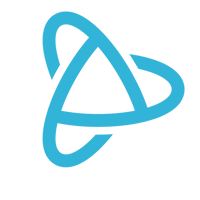In today’s fast-paced veterinary landscape, adopting efficient, modern solutions is essential for streamlining operations and delivering exceptional client service. Integrating veterinary practice management software with merchant services is a critical aspect of this modernization. Integration can significantly enhance workflow efficiency, improve the client experience, and ensure seamless payment processing. Let’s explore the benefits of integrating veterinary payment processing solutions with practice management software and provide step-by-step instructions to achieve a successful integration.
Understanding the Need for Integration
Veterinary practice managers juggle numerous tasks daily, from scheduling appointments to managing patient records, inventory, and billing. Traditionally, these tasks were managed manually or through disparate systems, leading to inefficiencies and errors. Integrating practice management software with merchant services brings several advantages:
- Streamlined Operations: Creating workflows that allow data to seamlessly flow between various systems and customer records eliminates double data entry and minimizes errors.
- Improved Client Experience: Clients can make online or in-person payments quickly and easily, enhancing their overall experience.
- Enhanced Reporting and Analytics: Integrated systems provide comprehensive reports and analytics, aiding practice managers in making informed decisions.
- Increased Security: Payment processing integration ensures all transactions comply with industry security standards, protecting sensitive cardholder data.
Choosing the Right Veterinary Practice Management Software
Selecting the right veterinary practice management software (PMS) is crucial. The right software makes it easier to run a successful veterinary practice. Look for key features such as:
- Cloud-based Environment: Cloud software is more cost-effective, scalable and secure than server-based on-premise software.
- Comprehensive Functionality: The software should cover all aspects of practice management, including appointment scheduling, patient records, inventory management, and billing.
- Integration Capabilities: Verify that the software can easily integrate with popular business tools, including lab equipment, accounting software, and payment processing services.
- Support and Training: Choose a provider with robust self-service support and training resources, backed by accessible and friendly live customer service.
Selecting a Merchant Services Provider
The next step is choosing a veterinary merchant services provider. Cast a wide net to evaluate your options and don’t automatically settle for the provider recommended by your PMS vendor. Consider the following factors:
- Payment Options: Verify that the provider offers payment features like EMV and contactless payments, online payments, digital invoices and mobile payments.
- Fees and Charges: Get a clear, detailed breakdown of all the costs to avoid being surprised by hidden charges or locked-in contract terms. Find out if they offer credit card surcharging to help offset rates and fees.
- Integration Ease: Choose a provider with a proven track record of integrating with veterinary practice management software.
- Security: Ensure the provider complies with PCI DSS (Payment Card Industry Data Security Standard) to protect client data.
- Reputation: Search online review sites such as Trustpilot and the Better Business Bureau to get feedback from other businesses.
Steps to Integrate Veterinary Practice Management Software with Merchant Services
Once you've chosen your practice management software and merchant services provider, follow these steps for seamless integration:
- Evaluate Your Needs and Workflows
Begin by evaluating your current practice management system and identifying areas that need improvement. Understand your existing workflows and pinpoint inefficiencies that integration can resolve.
- Choose the Integration Method
Reach out to your practice management software provider to discuss integration options. While many offer merchant services plug-ins, most also offer APIs and tools to facilitate integration with any provider. Depending on your software and merchant services provider, you may have several integration methods to choose from:
- Built-In Integrations: Many practice management software solutions have built-in payment integrations. While this option is often considered the easiest, you could be stuck with a sub-standard experience, so be sure to make sure the integration partner meets your needs.
- API Integration: This method uses APIs to connect disparate systems. It’s flexible and customizable but may require technical expertise and development resources. Plus, integration can take months.
- No-code Integration: No-code and Low-code APIs and platforms offer a range of browser-based point-and-click tools and intuitive interfaces to integrate payments and map workflows without extensive coding knowledge, often in a few minutes. This allows you to independently choose the best merchant processor for your practice.
- Configure Payment Settings
Once the integration method is chosen, configure the payment settings in your practice management software. This typically involves:
- Entering your merchant account details (e.g., account number, API key).
- Setting up payment options (e.g., credit/debit cards, ACH payments).
- Configuring payment workflows (e.g., how payments are processed during in-person and online checkout, what to do once a transaction approval is received, etc.)
- Test the Integration
Before going live, thoroughly test the integration to ensure it works correctly. Process test transactions to verify that payments are recorded accurately in your practice management software and that clients receive appropriate receipts and notifications.
- Train Your Staff
Provide training for your staff on the new system. Ensure they understand how to process payments, handle issues, and assist clients with payment-related queries.
- Monitor and Optimize
After the integration is live, continuously monitor its performance. Collect feedback from staff and clients to identify any issues or areas for improvement. Regularly review transaction reports and analytics to ensure the system operates efficiently.
How PayJunction Can Help
Our integrated, cloud-based payment solutions create a unified platform that allows payment information to seamlessly flow between your POS, PMS, website, or back-office software while streamlining end-of-day processes and reporting. In addition to reducing human errors and friction, you can track customer payment history and gain a holistic view of payment activity across departments and locations.
PayJunction can help you integrate payment features within any cloud-based software platform in minutes. It can be as simple as mapping fields using our free Chrome extension. Purchase information including customer ID, invoice numbers, and amounts are easily paired with your existing software. Once approved, transaction information automatically flows into your software to be stored with customer records. And end-of-day accounting takes just a few clicks.
We stand by our promise of transparent pricing, backed by outstanding customer service. We are committed to going above and beyond to meet your needs.