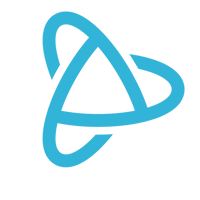Welcome to PJ University, where we teach you how to use PayJunction like a pro. Today, we are happy to introduce two convenient features that speed the checkout process and reduce the spread of germs by limiting contact between customers and terminals.
Prompt for Signature
The card brands no longer require signatures for businesses that use EMV-enabled devices to process payments. Those same businesses are also not required to retain and store transaction receipts. If a disputed transaction takes place at an EMV-enabled terminal, there is no need for businesses to locate and submit a copy of the signed receipt. This applies for all payment methods: swipe, dip, or contactless via card, phone or wearable.
If you are in a business that does not need to keep records of signatures on invoices and work orders, you can eliminate this step with just a few clicks in the PayJunction Virtual Terminal portal. However, if you are in a business that uses a signature for ensuring the cardholder’s acceptance of additional terms and conditions of a sale—businesses with limited refund policies, those in the travel industry, or those that accept tips—you will want to keep signature capture enabled.
Payment Processing Demo
Schedule 15 minutes with a payments expert
Get a customized PayJunction product walk-through
Understand requirements and pricing
Determine your SAVINGS!
Prompt for Receipt
Technologies that promote speed and ease permeate our on-demand culture. Rather than stowing their own paper or electronic copies of receipts, consumers have become accustomed to relying on their service providers to store records. When it comes to payment transaction information, details can be retrieved from credit card issuers and banks with just a few simple clicks into online accounts.
Increasingly, many people waive the need for a separate payment receipt at ATMs, gas pumps, quick service restaurants and retail outlets.
If you run a business where most customers do not require a payment receipt or signature—coffee shop, quick service restaurant, retail/entertainment venue, wine store—you now have the ability to disable the prompt for customer receipt.
Speed Up Checkout And Reduce Germ Exposure
The options to enable or disable customer signature capture and customer receipts can be found in the Smart Terminal Settings page. The default setting for each is “ON”. To disable one or both of the prompts, simply toggle the switch labeled “Collect signatures” or “Show receipt prompt” to “OFF.” You will need to repeat this step for each terminal you use.
NOTE: Businesses who connect to PayJunction via integrated software, such as a point-of-sale (POS) platform or practice management system (PMS), are encouraged to verify the availability of these features with their software provider. Optional receipt prompting is already supported via the request-payment API; disabling signature requests will need to be activated by the software provider.
Bottom Line
Eliminate unnecessary time during the check-out process and limit the spread of germs with these time-saving features. To further speed transactions and reduce the spread of germs, encourage your customers to pay via contactless cards, mobile wallets and wearables.
Want more product information? Subscribe to our newsletter!
Thank you for watching this lesson. Get notified of future PayJunction University posts by subscribing to our blog.