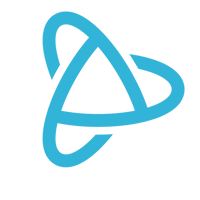Running a business is demanding and requires you to wear a lot of hats. On a daily basis, you are responsible for sales, marketing, accounting and finance, human resources, operations, and so much more. Priorities can change at any given moment, which means that the things you want to do often take a back seat to the things you have to do to keep things running smoothly.
Upgrade to Integrated Payments and Boost Productivity
This article demonstrates how implementing an integrated payment solution saves time and streamlines processes—from checkout, to reconciliation, reporting, and management—freeing you and your employees to focus on activities that return value to the business.
Let’s do the math!
The example we have used is a business that processes 1,000 transactions per month using a stand-alone payment terminal. While every business is different, we hope that this article gets you thinking about how to save time, labor and money in your business. Some of the individual savings may seem small, but they really add up over time!
Time Consuming Practices
Stand-alone payment terminals, paper-based systems and manual business processes impact the checkout experience, slow productivity and prevent accurate financial reporting. Identifying each payment-related task introduces opportunities to save significant time and labor, while alleviating frustration.
The Checkout Process
It takes about 45 seconds from the moment a sale is totaled on the point-of-sale (POS) system to the completion of the payment transaction on a stand-alone terminal.
Obtaining signed paper receipts to keep on file takes an extra 15 seconds. And manually keying the sales amount on the terminal is prone to errors, which result in voids that double the transaction time and frustrate customers.
How To Save Time
Speed the checkout process by completing payments in about 15 seconds on a sleek, customer-facing terminal that connects with your POS system through the cloud.
Why It Works
- Payment amounts sent from the POS system
- Customers insert their cards, or quickly tap a phone or wearable device
- Digital signatures are paired with sales records and securely stored in the cloud
Payment Processing Demo
Schedule 15 minutes with a payments expert
Get a customized PayJunction product walk-through
Understand requirements and pricing
Determine your SAVINGS!
Accounting Processes
The time spent consolidating sales receipts, printing batch reports, preparing deposits, and reconciling credit card activity with POS sales, bank deposits, and processing statements adds up.
It takes an average of 20 minutes each day to gather credit card receipts and paper batch reports to match them with POS sales, and even more time if you have multiple payment terminals in one store or across locations. And if they don’t match, more time is spent identifying and reconciling errors. Then, consider the time it takes to line up batch totals with the bank deposit. Discrepancies often can’t be verified until the monthly merchant statement is available. The time spent researching daily or monthly differences adds up to about 1 hour per month.
Finally, analyzing data by department, by location or compared to previous periods is difficult when relying on paper-based systems and spreadsheets. Preparing various reports takes up 4 hours per month.
How To Save Time
Speed up accounting and complete daily reconciliation in about 5 minutes by automatically passing information between POS, invoicing and payment systems, and managing all activity in the cloud.
Why It Works
- Stand-alone paper receipts and batch reports are eliminated
- Information is consolidated across channels and locations
- Financial reporting can be accessed on demand
Back Office Management
Researching transactions and managing payment-related tasks manually using outdated terminals and processes is a tedious waste of time.
About 1 hour per month is spent retrieving transactions to make adjustments or obtain documentation related to a chargeback or a customer receipt request. Paper invoices and receipts are difficult to store, easy to lose and prone to damage. Tracking down receipts and approvals is so labor intensive that many businesses opt to write off chargebacks below a certain amount.
Add in another hour for the frustrating task of finding and correcting mistakes. And without accurate employee-level tracking, the chances of repeat errors occurring is high.
Finally, for businesses with repeat customers — subscriptions, memberships, recurring or installment payments — the process of creating and sending invoices, and chasing down late payments takes about 2 hours a month.
How To Save Time
Reduce time, labor and errors—and improve the customer experience—with a smart, cloud-connected integrated payment solution.
Why It Works
- Retrieve invoices, receipts and transaction history — by invoice, customer name or other qualifiers — in just a few clicks.
- Email receipts and supporting documentation directly through an online portal.
- Capture signature approval for additional services in person or remotely via phone and email.
- Easily charge customers for recurring and installment payments by securely storing customer and card details in the cloud.
Time is Money
What is an hour of your time—or your bookkeeper’s—worth? Twenty nine hours of lost time adds up to an opportunity cost that could easily exceed $10,000 per year. What else could you do with that time to improve operations and customer engagement?
The Bottom Line
Integrating POS and payment systems creates efficiencies, drives business value, and improves employee morale. It’s time to ditch that stand-alone payment terminal and boost productivity with PayJunction’s smart cloud-connected technology.
- Shave time off every transaction
- Eliminate keying errors and streamline reconciliation
- Retrieve transactions in seconds to make adjustments, send copies to customers or respond to chargebacks.
- Consolidate all payments made in-person, online, over the phone, and across multiple locations
Learn more about integrating payments to save time by speaking with a specialist.
Which of these time saving workflows are you looking forward to the most? Tell us below!