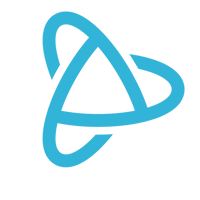In the past few years, we’ve witnessed exponential growth in contactless and digital payments, as consumers opt for the convenience of smartphones and wearables over traditional wallets. These behavioral adjustments have changed how veterinary practices handle payment acceptance.
5 Ways to Provide a PAWS-itive Checkout Experience at Your Vet Clinic
-
Integrate Payments with Your Software
Integrated payment solutions create a unified platform that seamlessly allows payment information to flow into your practice management system. Staff can initiate and manage all payment activity from the same software used to run the clinic. Not only does it speed checkout by eliminating double-keying, but it also reduces errors.
- Use a Customer-Facing Device
Customer-facing payment terminals are placed on the client’s side of the counter and synced with a clinic’s practice management system or a Virtual Terminal. This is faster than passing cards back-and-forth, and more secure since the credit card never leaves the customer’s sight. Employees initiate the transaction and clients follow the prompts on the terminal’s screen to insert, swipe or tap for payment. Transaction details are automatically stored in the cloud.
- Accept Contactless Payments
NFC contactless technology lets customers quickly pay by simply waving a card, smartphone or wearable device over a payment terminal. In addition to eliminating the handover of cards, contactless payments are faster, and their advanced security features protect businesses from counterfeit card fraud. Encryption technology makes the cards extremely secure, and mobile wallets like Apple Pay go a step further by requiring a face or fingerprint scan as an added layer of verification.
- Disable Signatures and Receipts
The card brands no longer require signatures for businesses that use EMV-enabled devices to process payments. It is also no longer necessary for those businesses to retain and store transaction receipts. Disabling these features speeds up checkout and is eco-friendly. Digital receipts are stored in the cloud and can be retrieved and emailed to customers with just a few simple clicks.
- Capture Payment Details Up Front
Run a client’s card when a patient checks in so that when the appointment ends, you can add the total amount, process the transaction and email the receipt. This helps alleviate stress, especially during emotional procedures such as euthanasia. Clients can quietly leave without having to stop and pay in the lobby.
Ensure your card-on-file solution uses tokenization to securely swap out sensitive data, making it useless in a breach. If you’re using PayJunction, cardholder data is securely stored upon initial payment. Therefore, if the client is a repeat customer, you can process the payment without requesting the physical card again.
Upgrading your payment system to implement these best practices will improve the checkout process and make clients and staff happier. Take the next step and boost your practice with a contactless checkout experience.
Get Contactless Checkout At Your Vet Practice.
Which of the four recommendations above is your practice missing? Tell us how it’s made things harder at your practice in the comments below.
Editor's Note: This post was originally published in January 2021 and has been updated for comprehensiveness and accuracy.